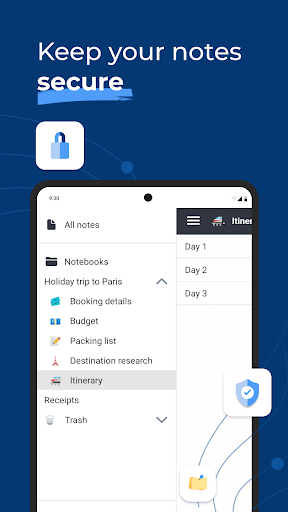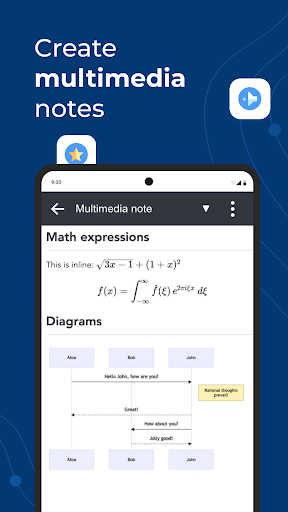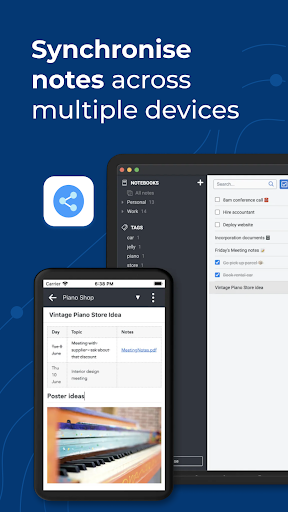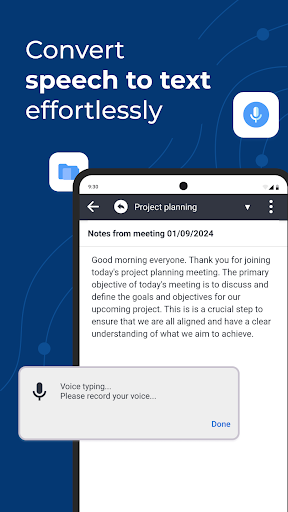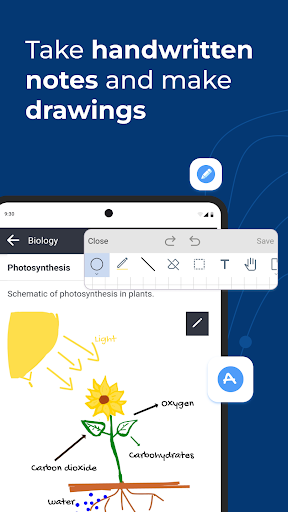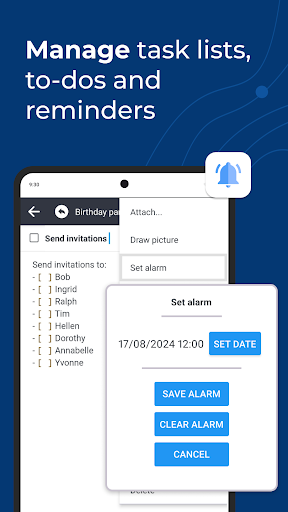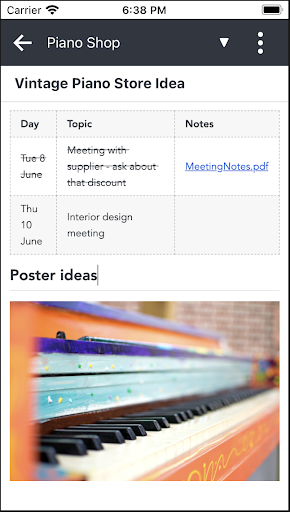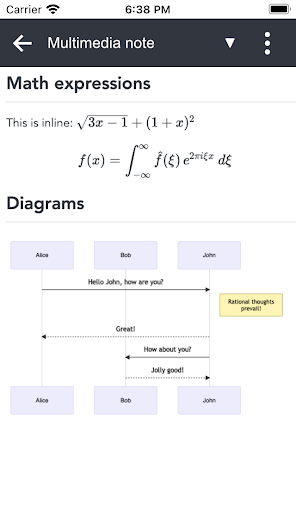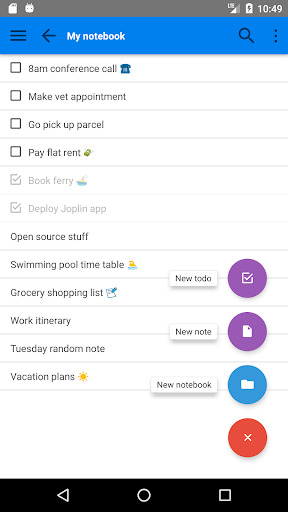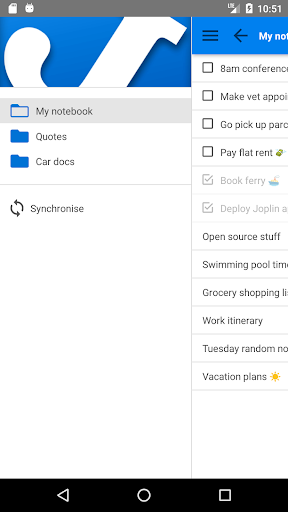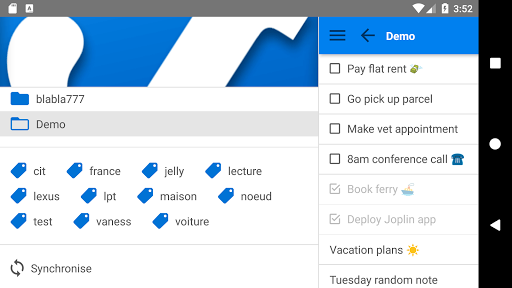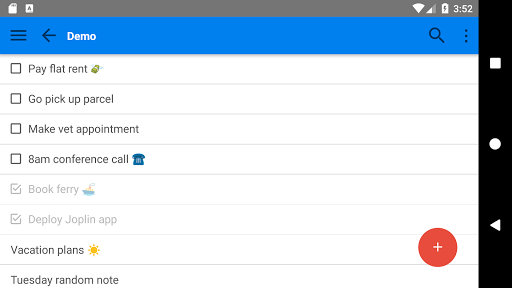Privacy-first app
Capture your thoughts freely and without distractions, tracking, or ads. With Joplin’s end-to-end encryption and open-source code, you can concentrate on your ideas and tasks without worrying about your privacy.
Capture multimedia notes
Capture multimedia notes effortlessly. In Joplin you can :
• create manuscript notes,
• transcribe speech to note,
• add multimedia: photos, videos, PDFs, and images,
• insert documents as attachments,
• create math expressions, add tables, write code and insert diagrams,
• create to-dos and add reminders.
Organise your ideas
Organise your notes into notebooks. Connect your notes with tags by subject or priority. Use colours and rich text editor to format your notes with ease. Make task lists, create to-dos and add reminders. Effortlessly find your notes, even within PDFs and images, thanks to the powerful search feature enhanced by Optical Character Recognition (OCR) technology. Use Joplin to store your bills, lecture notes, photos or receipts.
Reliable synchronisation
Access your notes from computer, phone or tablet by synchronising with various services including Joplin Cloud, Dropbox and OneDrive. Seamlessly move from one device to another.
Offline-first
You can access your notes anytime and anywhere, even without Internet. If you’re using Joplin on multiple devices, they will synchronise and update once you regained the connection.
Enhance your productivity across devices
Extend your note-taking experience by using Joplin on additional devices such as a desktop computer or tablet. Make the most of each device by using its specific features. On the desktop app, use a web clipper extension, wide-range of community plugins and a Markdown editor. Experience flawless handwriting and drawing on your tablet.
Join active community
Connect with Joplin’s vibrant community on Joplin Forum. It’s a place where users can share ideas, ask questions, exchange information and give feedback. Joplin’s dynamic community also develops powerful plugins, so you can customise your app to suit your needs.
List of changes at https://joplinapp.org/help/about/changelog/android/
List of changes at https://joplinapp.org/help/about/changelog/android/
List of changes at https://joplinapp.org/help/about/changelog/android/
Changelog available at https://joplinapp.org/help/about/changelog/android/
Full changelog at https://joplinapp.org/help/about/changelog/android/
Bug fix release - more at https://joplinapp.org/changelog_android
Many bug fixes and improvements. More info in the changelog: https://joplinapp.org/changelog_android/
Allow configuring voice typing model URL
Full changelog at https://joplinapp.org/changelog_android/
Various improvements and bug fixes
- New: Add additional time format HH.mm
- Improved: Do not duplicate resources when duplicating a note
- Improved: Make heading 4, 5 and 6 styling more consistent
- Improved: Show login prompt for OneDrive
- Improved: Update Mermaid to 8.13.9 and Katex dependencies
- Fixed: Shared resource was not encrypted with correct encryption key
Full release notes available at https://discourse.joplinapp.org/t/joplin-2-6-is-available/22440
Various bug fixes and improvements.
- Fixed: Misinterpreted search term after filter in quotation marks
- Improved: Improved sync locks so that they do not prevent upgrading a sync target
- Improved: Show the used tags first in the tagging dialog
- Improved: Update Mermaid 8.10.2 -> 8.12.1 and fix gitGraph crash
- New: Add a way to disable a master key
- New: Add support for single master password, to simplify handling of multiple encryption keys
- New: Added "None" sync target to allow disabling synchronisation
- Improved: Make it easier to setup E2EE
- Improved: Upgraded React Native to v0.64
- Fixed: Bump hightlight.js to v11.2
Fixes #5133: Items keep being uploaded to Joplin Server after a note has been shared.
Fixed issue where untitled notes where created after a note had been shared and synced
- Improved: Allow disabling TLS errors for Joplin Cloud
- Improved: Allow uploading items in batch when synchronising with Joplin Server
- Improved: Improved first sync speed when synchronising with Joplin Server
- Improved: Update Mermaid: 8.8.4 -> 8.10.2
- Improved: Focus note editor where tapped instead of scrolling to the end
- Improved: Improve search with Asian scripts
- Fixed: Fixed and improved alarm notifications
- Fixed: Fixed opening URLs that contain non-alphabetical characters
- Fixed: Inline Katex gets broken when editing in Rich Text editor
- New: Add "id" and "due" search filters
- Improved: Add "Sync only on Wi-Fi" option
- Improved: Also duplicate the tags when the note is duplicated
- Improved: Bump KaTeX to 0.13.3
- Improved: Search filter "notebook" can now be negated
- Improved: Make Joplin resizeable
- Fixed: Added RTL support for Markdown editor and Preview.
- Fixed: Fixed sharing items from Joplin
- Security: Apply npm audit security fixes
- Security: Fixed XSS
- Fixed: Regression: Fixed network request repeat mechanism
- Fixed infinite sync issue with OneDrive
- Improved: Enable Android Backup support again
- Improved: Support natural sorting by title
- Improved: Upload Big Notes to Onedrive
- Fixed: Fix "Not implemented" error when downloading resources with S3 sync target
- Fixed: Fix images/resources long press - do not show menu on pinch zoom
- Fixed: Fixed OneDrive issue that would require a full resync every time
- Improved: Disable long press on images as it interferes with zoom in and out
- Improved: Disable soft-break by default in Markdown rendering
- Improved: Display Katex parsing errors
- Improved: Restrict auto-detection of links, and added option to toggle linkify
- Improved: Update Mermaid: 8.8.1 -> 8.8.4
- Fixed: Fix sorting by title in a case insensitive way
- Fixed: Fix uploading resource files to S3
- Fixed: Try to fix external storage access on Android 10
- Improved: Allow lowercase filters when doing search
- Improved: Refresh sidebar and notes when moving note outside of conflict folder
- Improved: Make app movable to SD card again
- Fixed: Fixed Markdown rendering when code highlighting is disabled
- Fixed: Fixed basic search when executing a query in Chinese
- Fixed: Make sure newly created note is saved after sharing content with the app
- Fixed: Prevent note view from scrolling back to top when a checkbox is pressed (Regression)
Upgrade slug package to fix btoa bug
- Improved: Improved handling of database migration failures
- Improved: Fixed potential crash when sharing with app
- Improved: Fixed lost settings issue when sharing with appp
- Improved: Upgrade Mermaid to v8.8.0
- Fixed: Always use light theme for notes in HTML mode
- Fixed: Disable beta editor even if it was already enabled
- Fixed: Fixed search highlights
- Improved: Implemented more reliable way to sync device and server clocks that would work with filesystem sync too
- Improved: Remove option for new editor as it crashes the app
- Fixed: Fix issue with action button disappearing in some contexts
- Security: Disallow EMBED tags to prevent XSS vulnerability
- New: Add mechanism to lock and upgrade sync targets
- New: Add startup screen to show progress of db migration
- Improved: Add search filters
- Improved: Add support for OneDrive for Business
- Improved: Remove hardcoded portrait screen orientation for share activity
- Improved: When searching, weight notes using Okapi BM25 score
- Fixed Katex font rendering
- Fixed issue when creating new notebook and going back
- Fixed regression when saving a new notebook
- Fixed sync fetching issue
- Fixed: New notebooks could not longer be created
- Improved: Add undo/redo support
- Improved: Made saving notes more reliable
- Improved: Reduce side menu edge hit width
- Improved: Added desktop themes to mobile app
- Fixed: Fixed issue with resources not being downloaded after metadata has been decrypted
- Fixed: Fixes OneDriv login screen
- Fixed: Prevent code highlighting from freezing the app in some cases
- Fixed: Request permissions if needed when exporting profile
Fixed regression when opening links
- New: Added support for basic search
- Improved: Disable BASE html tag, which can break certain plugins such as Katex
- Improved: Updated translations
- Fixed: Download resources after a note has been decrypted
- Fixed: Fixed scrolling issue on certain Android devices when displaying large notes
- Fixed: Fix white rectangle issue on dark theme
- Fixed: Fixed Katex rendering issue when greater than symbol appears in markup
- New: Add toolbar, list continuation and Markdown preview to editor
- Improved: Auto-save after closing a note
- Fixed: Fixed resource download auto mode
- Fixed: When modifying a conflicted note, it would disappear from the view
- Fixed: Allow scrolling past end of note
- Fixed: Prevent decryption loop when a resource cannot be decrypted
- Fixed: Fixed styling issue in config screen
- Fixed regression that would cause large notes to be blank when editing them on low-end devices.
Many changes and bug fixes
- Improved: Updated icon and converted it to new Adaptive Icon format
- Fixed: Restaured translations that had been accidentally deleted (#2126)
- Fixed: Prevent sync from happening if target dir could not be created, in local sync (#2117)
- Added support for chemical equations using mhchem for Katex
- Added duplicate option when selecting notes.
- Added Front Camera toggle when taking a picture
- Confirm encryption password
- Fixed: Make sure side bar text is white when dark theme is used
- Fixed: Images were not being displayed just after having been taken or attached
- Fixed: App would crash if trying to index a note that has not been decrypted yet
- Improved: Improves deletion fail-safe so it is based on percentage of notes deleted. And display warning on sidebar.
- Improved: Log last requests in case of a sync error
- Fixed: Fixes "Row too big to fit into CursorWindow" error by allowing notes up to 50MB in size
- F: Fixed link issue following last release.
- N: Add support for anchor hashes in note links (#1490)
- U: Upgraded packages to fix security issues
- U: Show correct time/date for note properties (#1749)
- F: Fixed broken search when notes are too large (#1767)
- F: Upgrading RN to 0.59.10 to fix crash in certain Samsung phone due to 64-bit version (#1764)
- F: Fixed freeze when last notebook was the conflict one
- F: Fixed note order when dragging a note outside a notebook
- Many improvements and optimisations.
Upgraded React Native framework and modules.
- Improved: Improved and cleaned up config screen
- Improved: Allow using multiple connections to download items while synchronising (#1633)
- Improved: Better handling of items that cannot be decrypted, including those that cause crashes
- Improved: Upgrade TOC plugin version to 4.0.0 to fix various issues (#1603)